-
 WOOCOMMERCE DESIGNER PRO
WOOCOMMERCE DESIGNER PRODesigner of Business Cards, Postcards, Flyers, Diptych, Triptych, Posters, T-shirts, Stickers and much more. Create your online printing.

PRODUCT DESIGN
Design business cards, postcards, flyers, diptych, triptychs, posters, t-shirts, stickers and anything you have in your imagination.
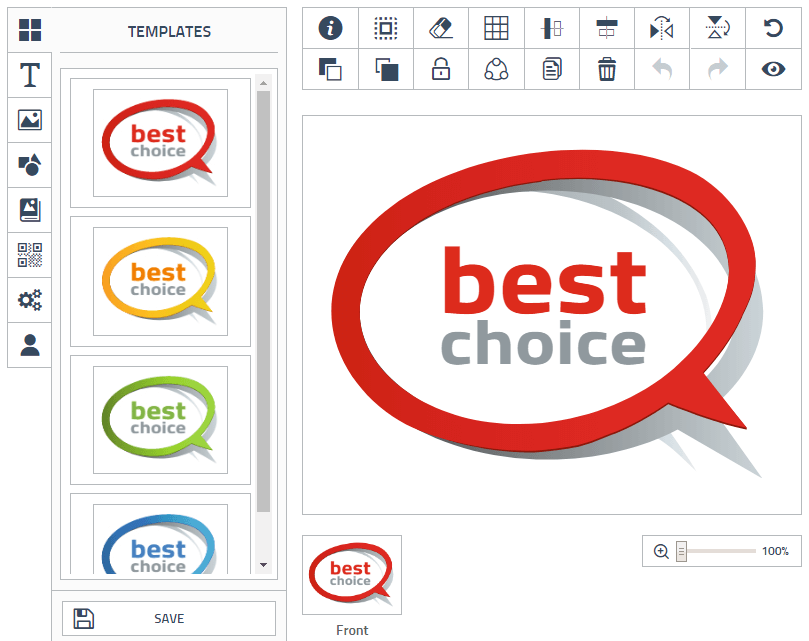
TEMPLATES
Add multiple designs in the template section and help your customers choose and design in a more comfortable way.

CLIPARTS
Add a variety of organized clipart by categories so that your customers can easily find and customize their products. The categories can be attached individually in the parameters to be displayed according to the theme of the designs.

SVG edit colors
Change the colors of the vectors quickly and easily.
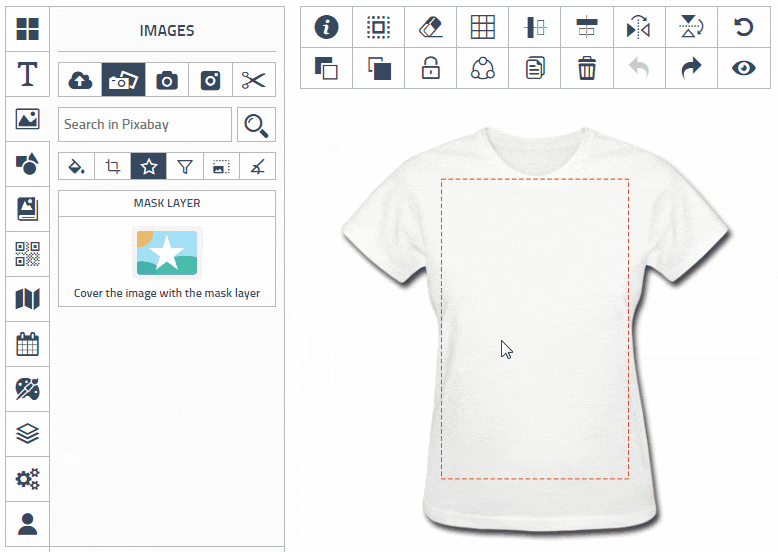
Mask layer
Add to the images a mask layer with texts, clipart or shapes.

Multiple alignments
WooCommerce Designer Pro has many ways to align objects. You can align with grid and when moving the layers will adjust to the guidelines, vertically with more or less space, very useful for texts, or align layers with each other.

Group & ungroup SVG
Create designs quickly and easily by grouping and ungrouping SVG.

Text effects
Curved text, reverse, arc, small to large, large to small and bulge.
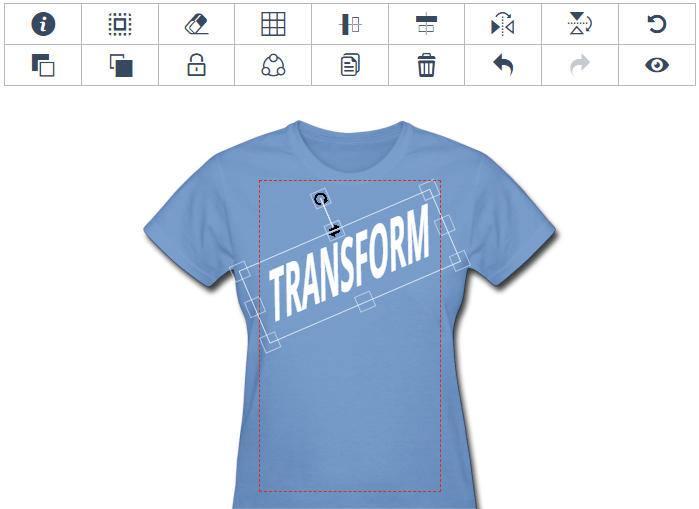
Transform
WooCommerce Designer Pro can make multiple transformations such as move, resize, rotate, skew and flip any text, shape or clipart.

Crop Images
Crop your images easily to the exact size you want.

Image Filters
Selection of filters so that your clients can easily adjust their photos.
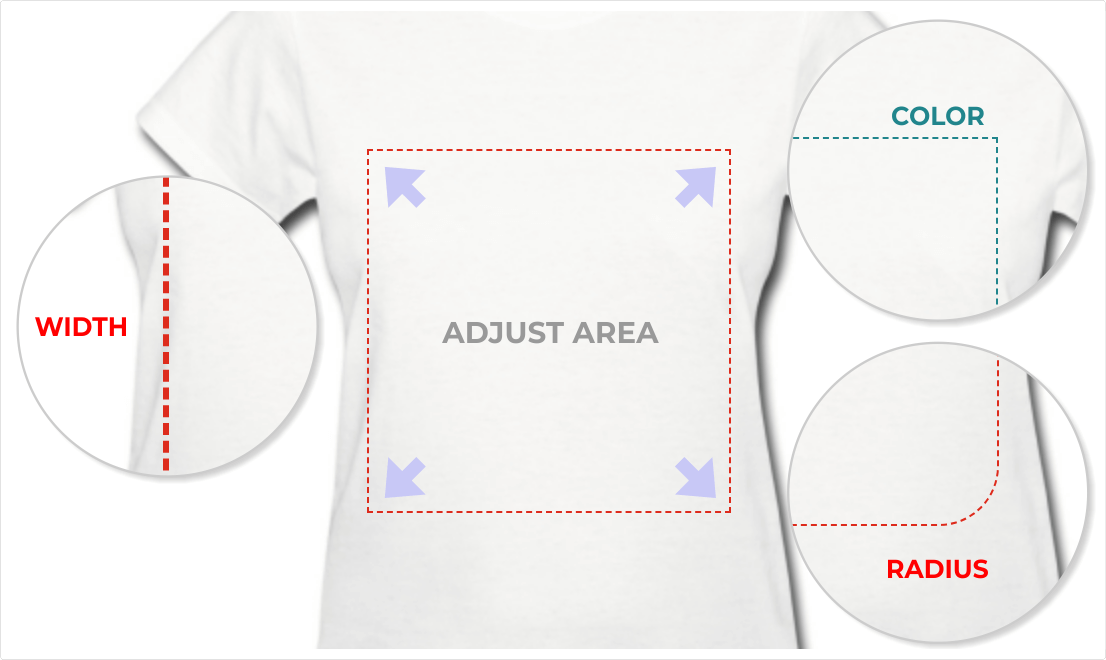
Custom bleed area
You can adjust the height and width of the bleed area, change the color and also set the radius.

Watermark
Add watermark when your customers download designs to protect them from unauthorized copying.

Compatible with WPML
WooCommerce Designer Pro is compatible with the WPML plugin and can be translated into any language in the world easily.

CMYK workspace
Select CMYK or RGB workspace in one click. Convert uploaded images including SVG vectors in CMYK automatically.
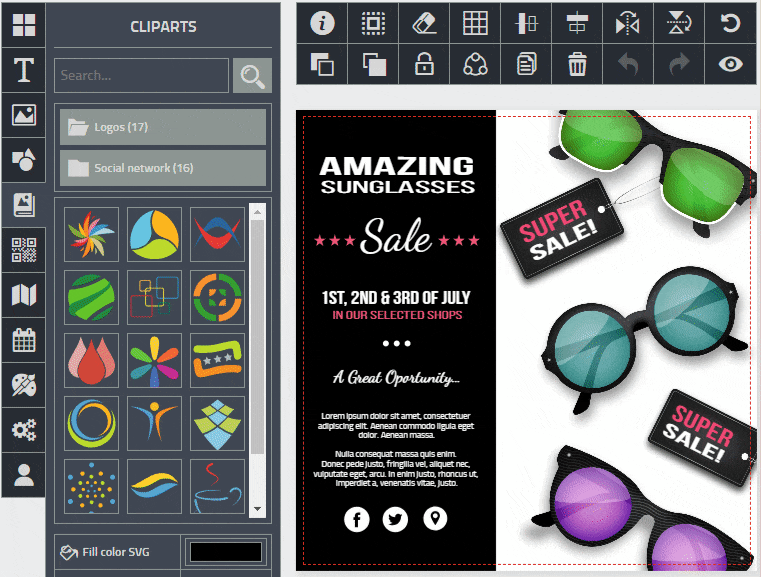
Custom colors
Customize full style of the editor with the colors of your site.

QR code
Adding a QR code to the design is an easy access to information from a smartphone and therefore a great tool for marketing professionals.

STATIC MAPS
It allows its customers to add a map to their business cards or flyers and have a more efficient advertising of their trade.
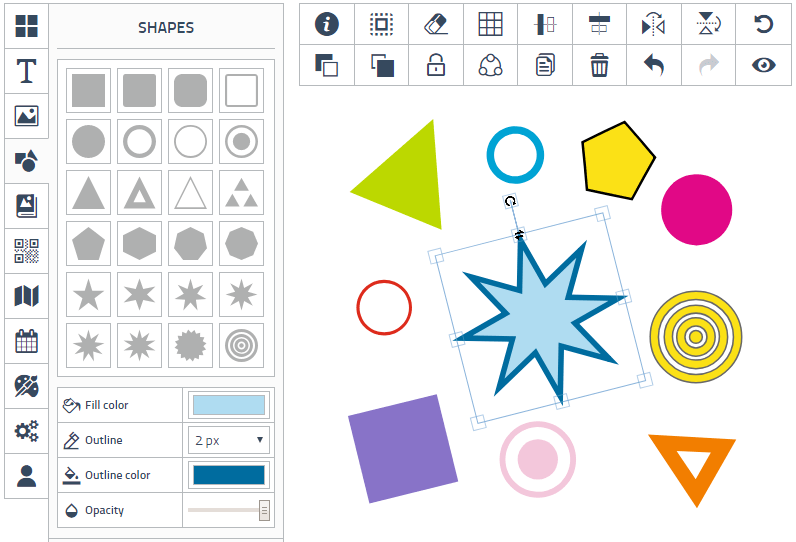
Shapes
You can add shapes to your designs and make offers with circles or stars, highlight texts or images inside squares, etc.

Calendars
Add images of calendars by categories, ideal for business cards. The categories can be attached individually in the parameters to be displayed according to the theme of the designs.
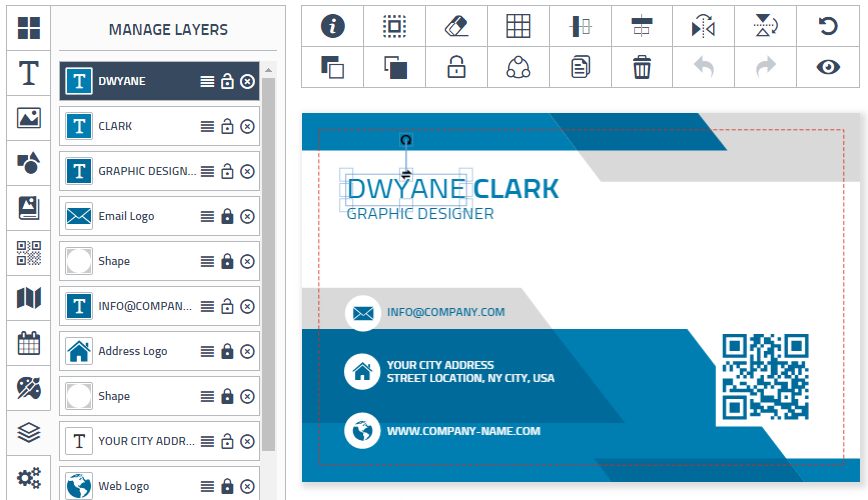
Layers
Manage layers in a simple way. You can quickly identify the layer by the image or icon, set the name, sort, block, unlock or delete.

Save & Downloads Designs
It allows its customers to save and download their designs easily and manage them from the editor. You can also disable the option to download the designs from the plugin settings.

Manage designs
Your customers can manage their saved designs from a page that you choose in the plugin configuration.
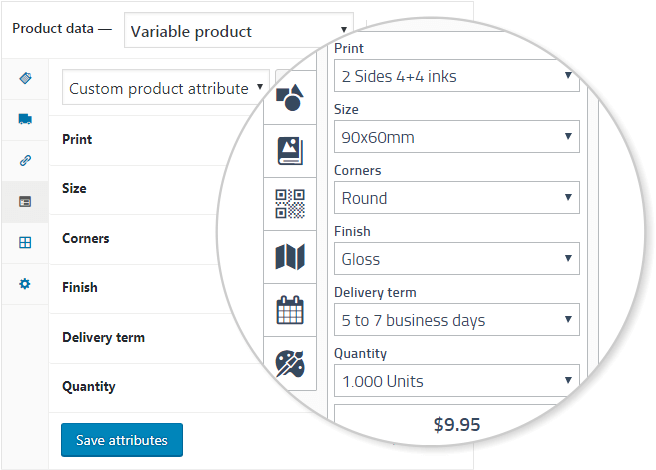
Variation prices
100% compatible with WooCommerce variations.
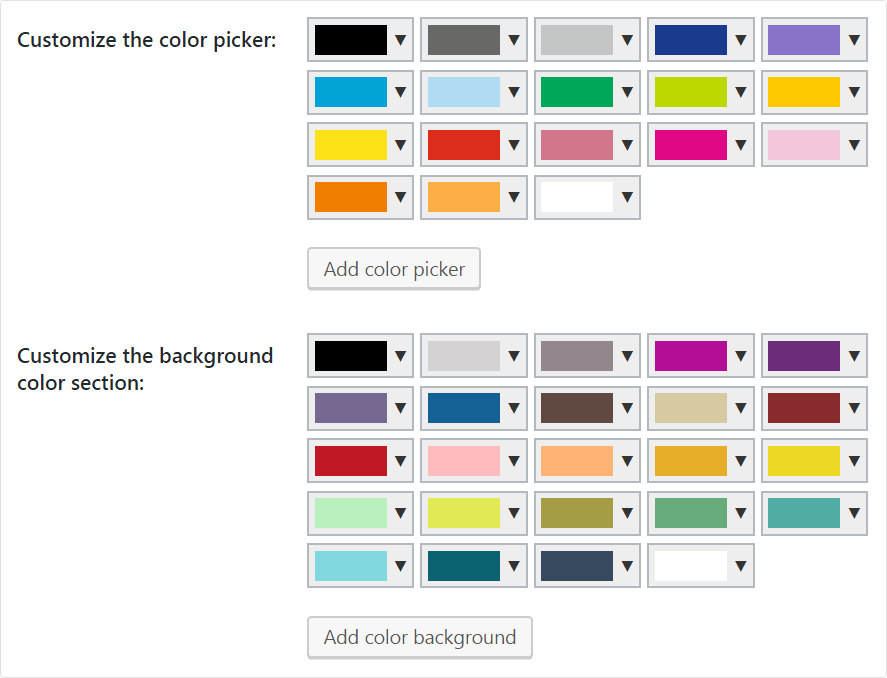
Custom palettes
Customize the palettes by adding or removing colors for your clients to use in texts, shapes, vectors and backgrounds.
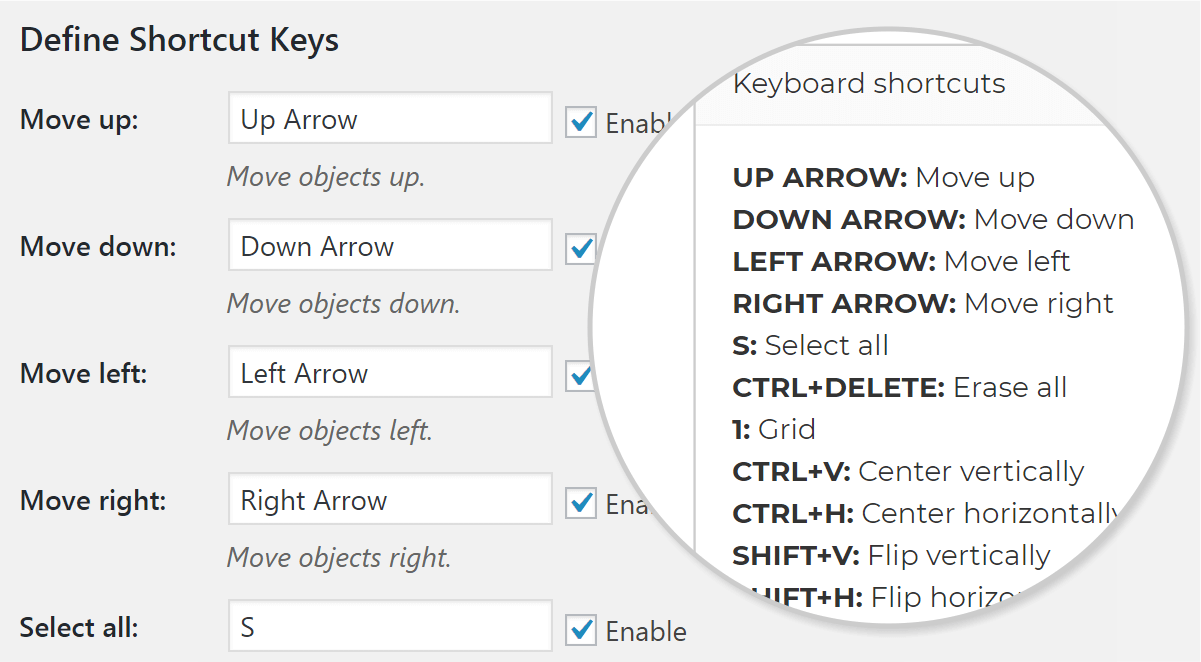
Shortcut Keys
The speed to design is important, WooCommerce Designer Pro has many keyboard shortcuts for you and your customers to save time when designing and be much more comfortable. You can customize the keyboard shortcuts with the combinations you want.

Powerfull toolbar
Select and erase all, grid, align and flip vertical and horizontal, rotate, bring to front, send to back, lock and group layers, duplicate, undo, redo and preview design.

Multiple output formats
It configures the dimensions of the output files and generates the formats, JPG, PNG, SVG, PDF, JSON and CMYK 300DPI in high resolution.

Support google and custom fonts
Select from more 800 google fonts or add custom font files to the editor so your customers can customize the texts. Supported custom files TTF, EOT, WOFF, WOFF2.
